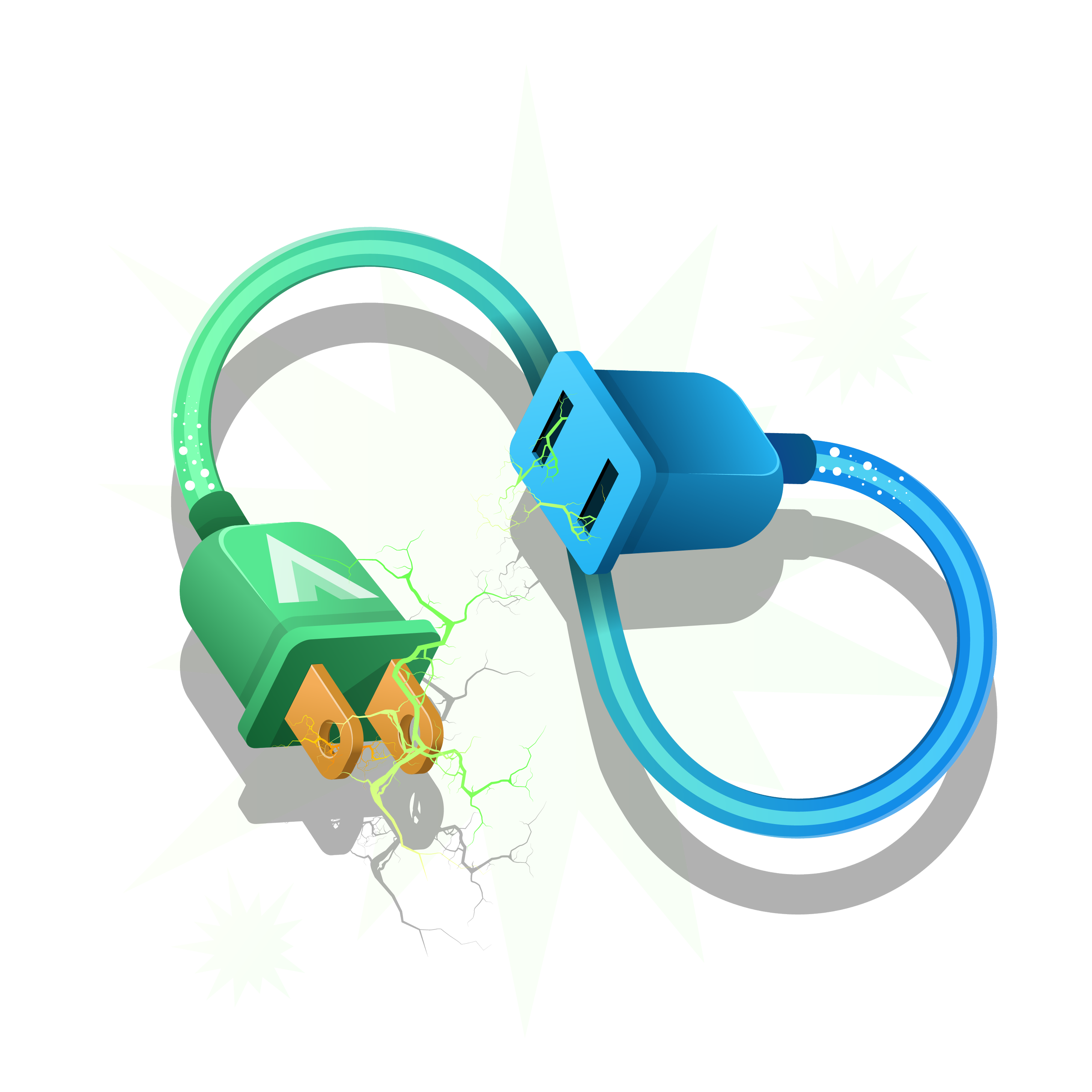About the Custom Vue.js 3 Plugins course
Plugins allow you to quickly install advanced functionality to your Vue.js applications. Officially maintained plugins include Pinia for global state management and Vue Router for single page app route support.
Plugins are often provided by 3rd parties on npm to support a large variety of plug-and-play functionality. Floating Vue is a fast way to implement tooltips and other floating UI elements. Full UI libraries like Prime Vue and Vuetify are also Vue.js plugins.
Interested in building your own custom plugins? Look no further! In this course you'll learn everything you need to know! Build a custom tooltip plugin and learn how to define a plugin, register components, provide global properties and methods, use provide/inject, accept plugin options, and more!