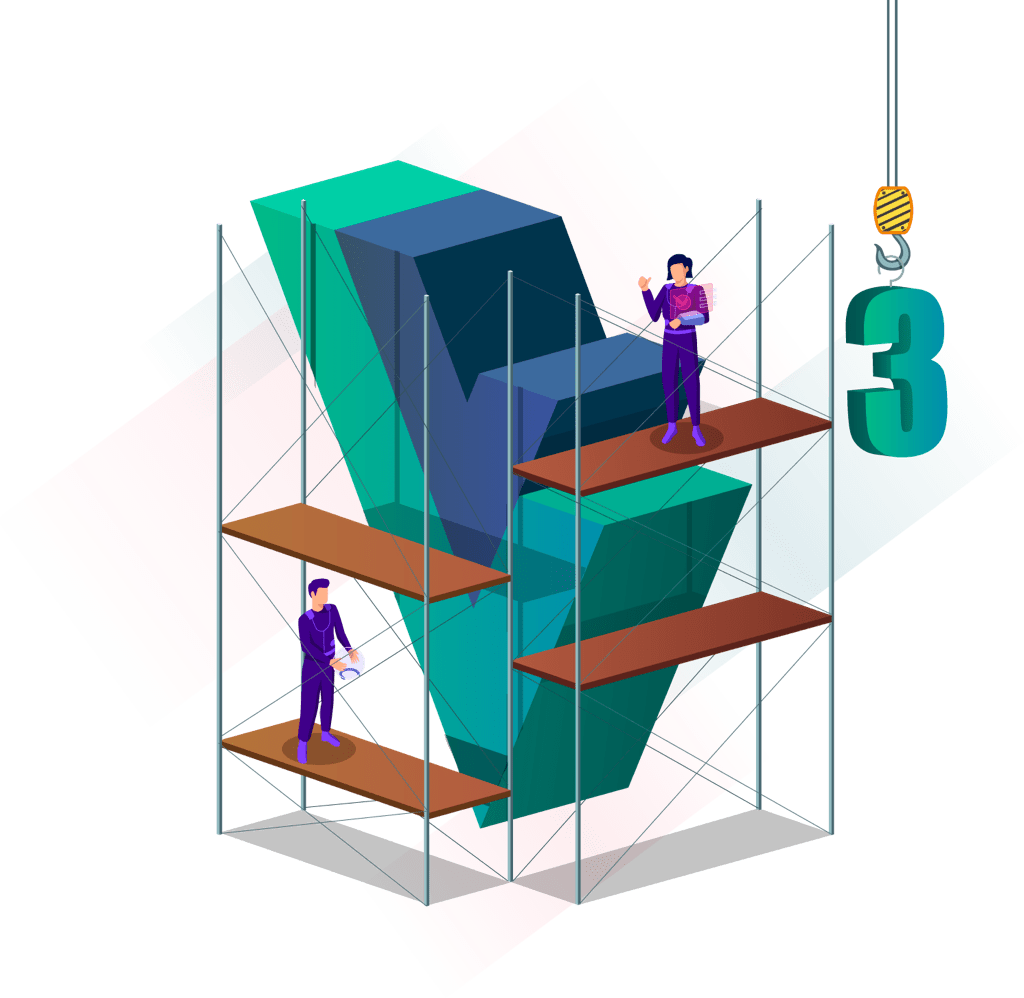About the Vue.js 3 Components Fundamentals course
Learn everything you need to know to get started with Vue.js components. Web components are custom developer defined HTML elements, like <p>,<body>, or <button>, that allows us to encapsulate some functionality of our applications.
Components are the puzzle pieces of a Vue.js website. Components combine blocks of HTML, JavaScript, and CSS. And as a result, they allow us to easily encapsulate and reuse functionality in our applications.
After this course, you'll be familiar with:
- The idea behind components and how Vue.js components work
- Component's template, and multiple ways to define your template
- Communication between components with props and custom events
- The difference between global and local component registration
- The lifecycle hooks of a component
- Component composition with nested components and slots
- Component's best practices and common pitfalls
We've also prepared exercises for the course, so you can practice what you learn.
Vue.js Component Exercises:
- Build a GitHub user profile component
- Create a Notification Message component
You need a basic understanding of Vue.js to enjoy this course. We recommend watching Vue.js 3 Fundamentals if you're not already familiar with Vue.js